The Importance of Regular System Optimization
- Umang Sharma
- Feb 26, 2024
- 3 min read
In today's digital age, our computers have become an essential part of our daily lives. Whether it's for work, entertainment, or communication, we rely heavily on our computers to perform efficiently and effectively. However, over time, our computers can become sluggish and slow down, affecting our productivity and overall user experience. This is where regular system optimization comes into play. System optimization is the process of fine-tuning and optimizing your computer's performance to ensure it runs smoothly and efficiently. It involves various tasks such as cleaning up unnecessary files, removing malware and viruses, updating software and drivers, and optimizing system settings. While it may seem like a time-consuming task, regular system optimization is crucial for several reasons. First and foremost, regular system optimization helps improve your computer's speed and performance. As we use our computers, various files and programs accumulate, taking up valuable storage space and slowing down our system. By regularly cleaning up unnecessary files and optimizing system settings, you can free up space and improve your computer's overall speed and responsiveness. Moreover, regular system optimization helps prevent crashes and system errors. Over time, our computers can become cluttered with outdated and conflicting software, leading to crashes and errors. By regularly updating software and drivers and removing unnecessary programs, you can minimize the risk of crashes and ensure a stable and reliable system. Another important benefit of regular system optimization is enhanced security. Malware and viruses are a constant threat in today's digital landscape. Regular system optimization involves scanning for malware and viruses, removing them, and updating security software to protect your computer from potential threats. By keeping your system optimized and up to date, you can significantly reduce the risk of falling victim to cyber-attacks and protect your personal information. In addition to these benefits, regular system optimization also helps prolong the lifespan of your computer. By keeping your system clean and optimized, you reduce the strain on hardware components, such as the hard drive and processor, which can help extend their lifespan. This can save you money in the long run by avoiding costly repairs or the need for a new computer. Now that we understand the importance of regular system optimization, here are a few tips to help you get started: 1. Schedule regular maintenance: Set a schedule to perform system optimization tasks, such as cleaning up files, updating software, and scanning for malware. This will ensure that you stay on top of your computer's performance and security. 2. Use optimization tools: There are various optimization tools available that can automate the process and make it easier for you. These tools can help clean up unnecessary files, optimize system settings, and update software with just a few clicks. 3. Keep your software up to date: Regularly update your operating system, software, and drivers to ensure you have the latest security patches and bug fixes. This will help protect your computer from vulnerabilities and ensure optimal performance. 4. Be cautious of what you install: Avoid installing unnecessary programs and be cautious of downloading files from untrusted sources. This will help prevent cluttering your system with unnecessary software and reduce the risk of malware infections. In conclusion, regular system optimization is essential for maintaining a healthy and efficient computer. By investing a little time and effort into optimizing your system, you can enjoy improved speed and performance, enhanced security, and a longer lifespan for your computer. So, make it a habit to regularly optimize your system and reap the benefits of a smooth and reliable computing experience.




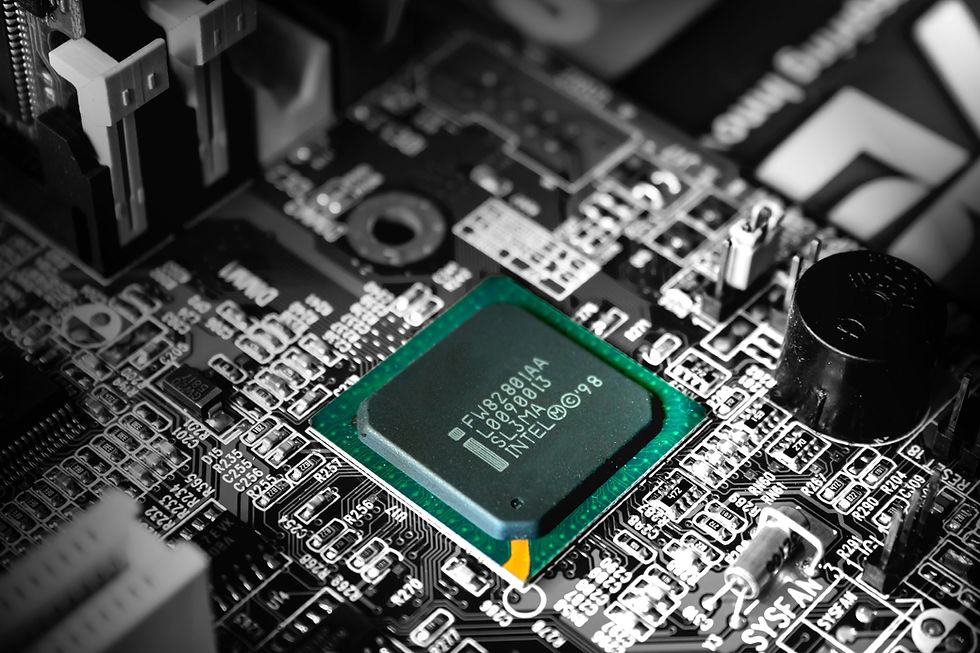
Comments